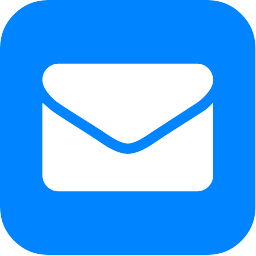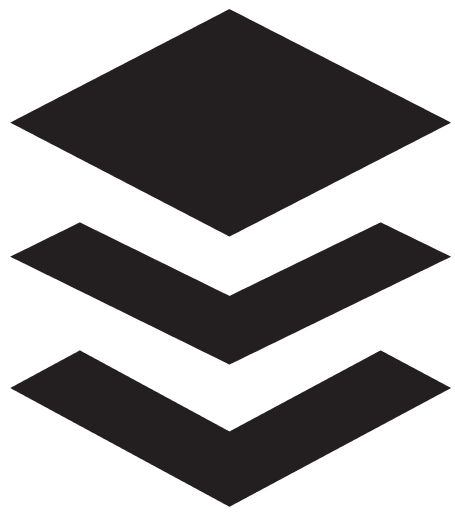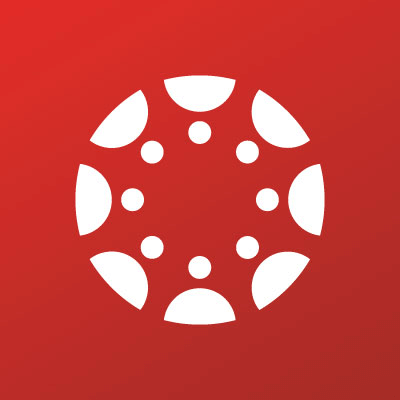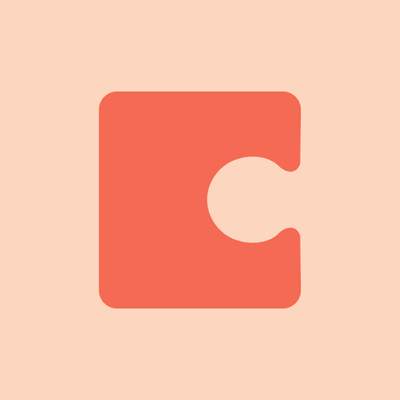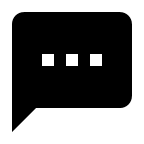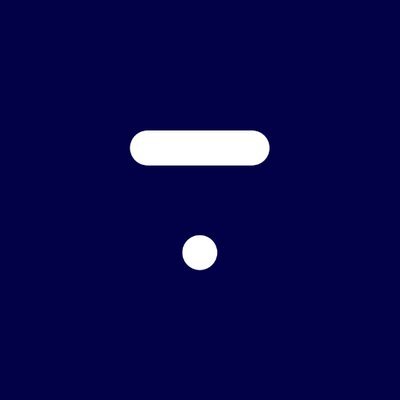Get an email notification when new podcast episodes are published. Search podcasts on Listen Notes, the best podcast search engine. Use Zapier to connect the RSS feed to Email.
Step 1: Search podcasts on Listen Notes
On ListenNotes.com, search a podcast by name:

Image: Search podcasts on Listen Notes.
Get the RSS feed of a podcast (Example):

Image: Get the RSS feed.
Step 2: Use Zapier to send email notifications
Make a new Zap.
Select "RSS by Zapier" for "When this happens…" and set up the RSS feed.
Then select "Email by Zapier" for "Do this …".

Image: Set up the RSS feed.
You can also set up a Listen Alerts rss feed or a Listen Later rss feed (Example) and get notified for new episodes.