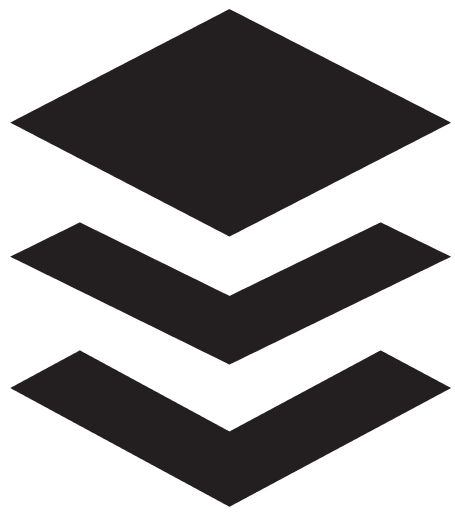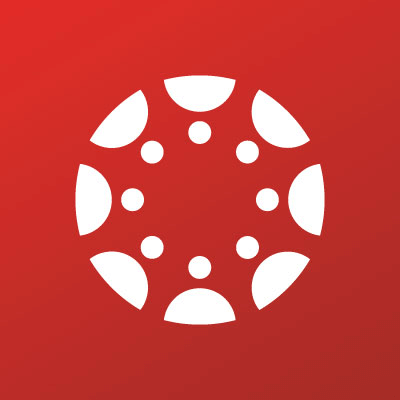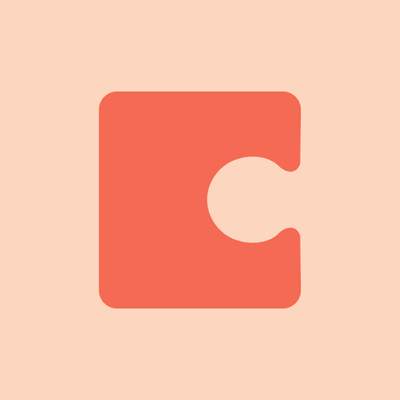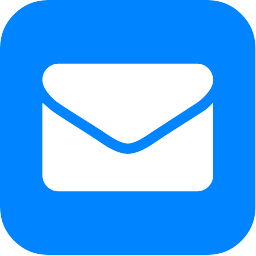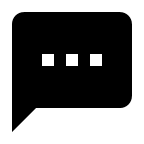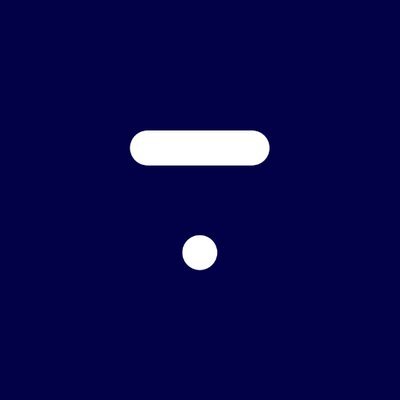Moodle
is a free and open-source learning management system (LMS).
You can easily embed playable podcasts, episodes, and playlists to the online store on Moodle.

Image: Embed a playlist to Moodle.
Step 1: Find the embed code
On ListenNotes.com, you can find the embed code on the EMBED tab of a podcast page (Example),
an
episode page (Example),
a
clip page (Example),
or a Listen Later playlist page (Example).

Image: Find the embed code under the EMBED tab.
Step 2: Copy and paste the embed code
Turn on the HTML code display for the Moodle editor, then paste the embed code there:

Image: Paste the embed code to Moodle.